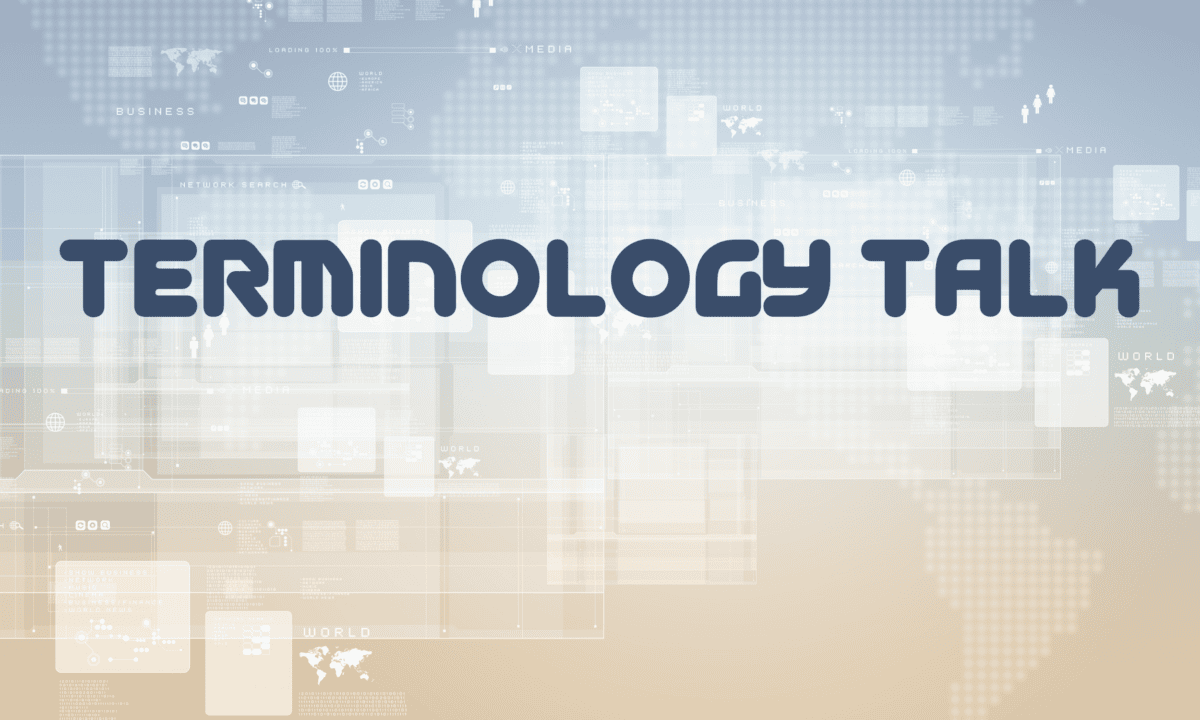News
UPDATE: State-based exchange (SBE) issuers have an extension until March 3 to submit their SBE issuer survey data.
To bypass the error on the intent to offer survey form, the Center for Consumer Information and Insurance Oversight (CCIIO) says SBE issuers should do the following when filling out the form:
- Enter your issuer ID into the ‘HIOS Issuer ID’ field and click enter.
- When the error message pops up stating that the HIOS Issuer ID is invalid, simply click “OK”.
- You will notice that the error has auto-populated the ‘Issuer Legal Name’ field with the text ‘INVALID ISSUER ID.’ Overwrite that text by manually typing your issuer legal name within the ‘Issuer Legal Name’ field.
- You can then continue to complete the remainder of the template without additional issues.
CCIIO has tested and verified that this method will allow SBE issuers to submit their surveys. However, the template will not be able to validate the data that the user enters into the ‘HIOS Issuer ID’ or ‘Issuer Legal Name’ fields, and so any typos will not be automatically identified by the template.
If you have any questions please contact Owen Urech.